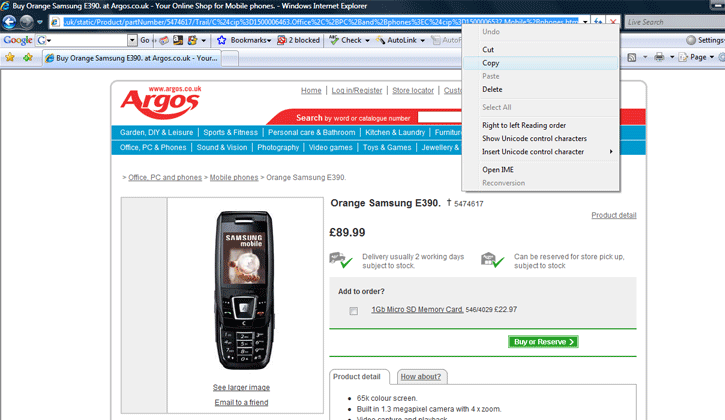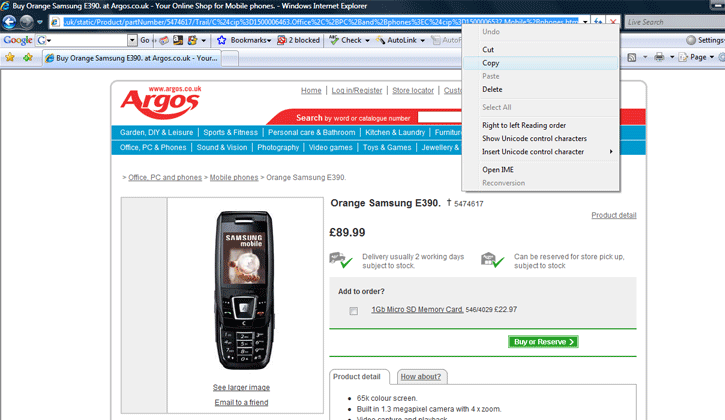Have you found something on the internet which you would like to add to your wishlist?
-
Have a browser open at myelist with your wishlist showing.
- At the same time, have a second browser showing the item that you wish to add to your wishlist.
- Highlight all the address shown in the address bar of the browser.
Right click and select copy
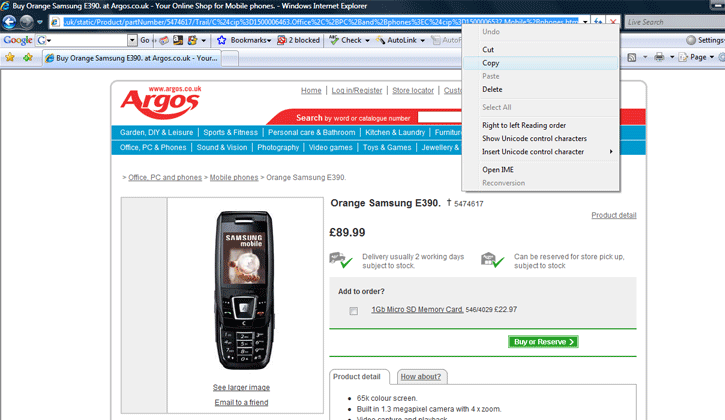
- Switch back to myelist, click Add Item.

- Click in the box, and paste the address, click 'Get Details' button


- After your request has been processed - which may take a while -
review the entries for your item, amending as necessary.
- Click 'Add Item' button to add it to your wishlist